KD-1736 Car Radio for KIA K5 2021 Multimedia player with GPS Carplay Radio
- OS: ANDROID 10
- Screen Type: LCD, TFT, Capacitive Touch Screen
- Resolution: 1024*600
- Model Number: KD-1736
- Digital screen: 1024*600 pixes
- Bluetooth: Bluetooth 5.0
- CPU: Rockchip PX5
- Memory(RAM): 4GB
- Flash: 64G






Description
Advantage & Features
Benefits
Description
KLYDE Car DVD Player DSP Android 10 4GB + 64GB 8Core Wifi Bluetooth 5.0 RDS RADIO GPS Map For KIA K5 2021


|
Operation System
|
Android 10.0 system
|
||||
|
CPU
|
Rockchip PX5 Cortex A53, 8 Core
|
||||
|
Main Frequency
|
1.5GHz
|
||||
|
RAM/ROM
|
4+64G
|
||||
|
Screen
|
1024*600 Capacitive multi-touch screen
|
||||
|
Radio IC
|
NXP6686
|
||||
|
Radio response bandwidth
|
FM/AM can be stored 30 stations. FM: 76.0MHz-108.0MHz AM: 522KHz-1620KHz
|
||||
|
Amplifer IC
|
TDA7851
|
||||
|
Bluetooth
|
BT5.0 ( internet connection by BT, 3 ways call)
|
||||
|
DVR
|
Built-in (not including the camera)
|
||||
|
GPS
|
Built-in GPS navigation system
|
||||
|
Steel wheel control
|
Yes
|
||||
|
Mirror Link
|
Yes
|
||||
|
Optional function
|
|||||
|
DSP
|
DVB-T(MPEG4)
|
ISDB-T(Full SEG)
|
|||
|
Parrot BT
|
CarPlay+Android Auto
|
4G LTE
|
|||
|
OBDⅡ
|
TMPS
|
DAB+ Box
|
|||
|
DVB-T2 Box
|
DVB-T(MPEG4) Box
|
ISDB (Full Seg) Box
|
|||
|
DVR camera
|
Rear view camera
|
||||
Standard accessories including:
Power cable x 1
Camera-in cable x 1
Aux-in cable x 1
RCA cable x 1
USB extend cable with 2 USB input x 1
GPS antenna x 1







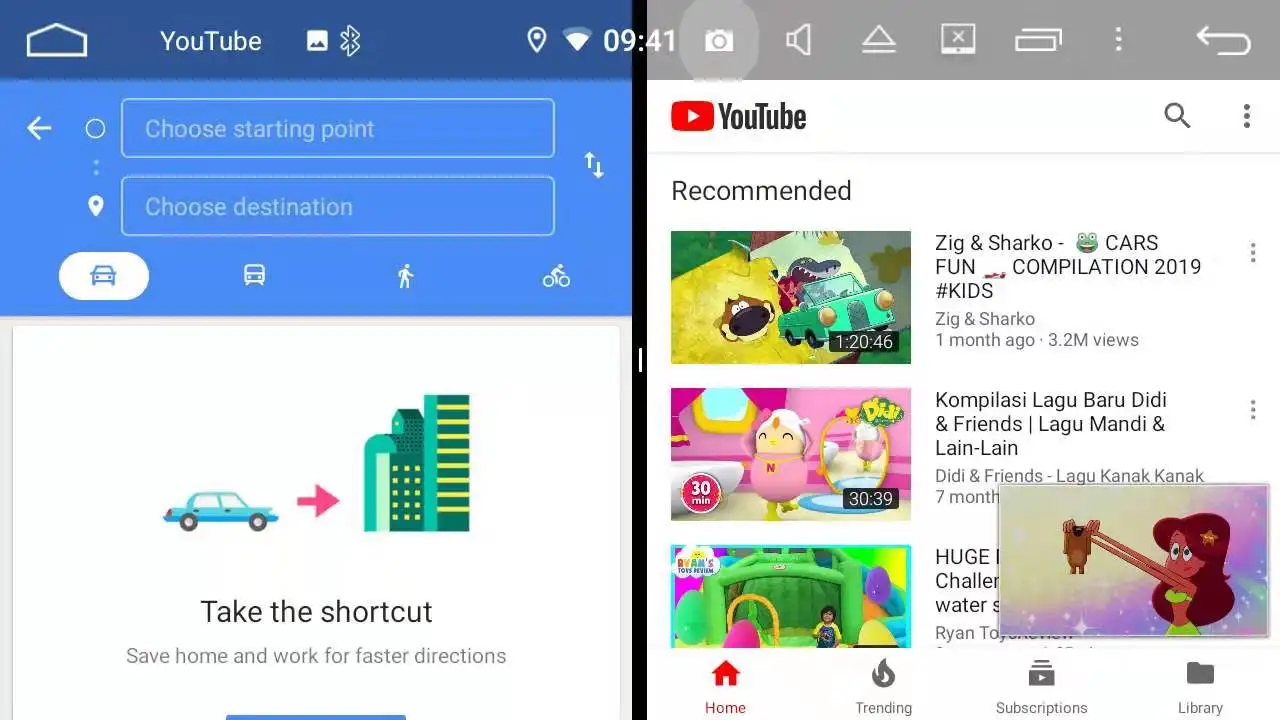
Most automobiles have navigation technology, whether it's a smartphone app or an in-dash system. While most modern cars come equipped with some sort of "smart" interface. They're frequently difficult to use, have poor voice assistants, and don't allow you to simply access apps on your phone. Car Radio for KIA K5 2021 Multimedia player with GPS Carplay Radio has many advance features
Multimedia player with GPS works in any car that supports it, giving smartphone users a familiar interface. It does not replace your manufacturer's standard system; you may switch back to it at any time with a tap. You also can't utilize your phone display, unlike Android Auto. It can only be used in conjunction with a compatible car or stereo system. With Apple CarPlay, you can use your iPhone approved apps with limited functionality. While there are alternative ways to play music from your phone through your car's sound and access your device directly, they each offer their own set of disadvantages. Instead, make it simple to navigate, react to messages, listen to music, and get information. Large icons and voice instructions help make this possible.
How to utilize features
To take advantage of the features you don't need a separate app. The feature is incorporated into a Multimedia player with GPS Radio as long as you have a compatible device. You can merely connect your phone to a compatible vehicle or stereo to use it. Turn on your car and connect your phone to the USB port with a high-quality Lightning connection. The port is usually found under the climate control panel or inside the center compartment. If you're not sure where it is, see your vehicle's manual. If your infotainment display doesn't open on its own after you connect, press the CarPlay symbol (its location will vary by manufacturer). When you first do this, you'll get a notice telling you that you need to unlock your phone. You're done once you accept the prompt on your phone.
What makes KLYDE trustworthy?
KLYDE is always promoting the company's growth as a trustworthy corporation. To establish plans, promote knowledge from teamwork. Automobile firms can continuously improve their processes and services to achieve their goal and vision with the help of organizational culture. Our success is based on the concept of delivering efficient transportation. Our organization has cultivated a culture of resolving client issues and providing high-quality products.
Advantage & Features
Advantage

